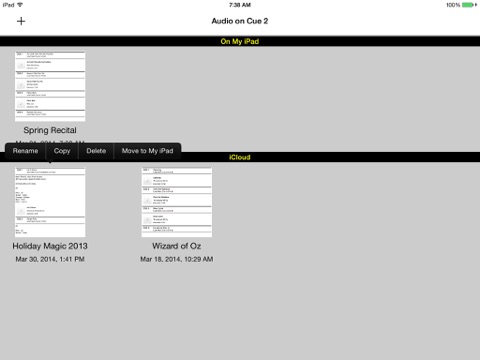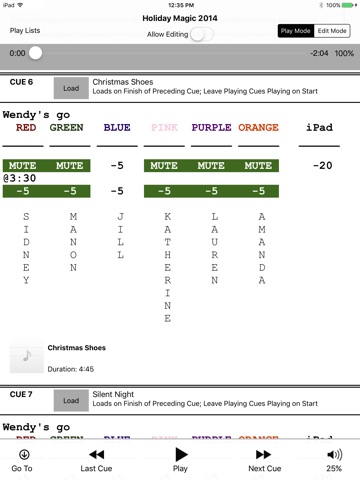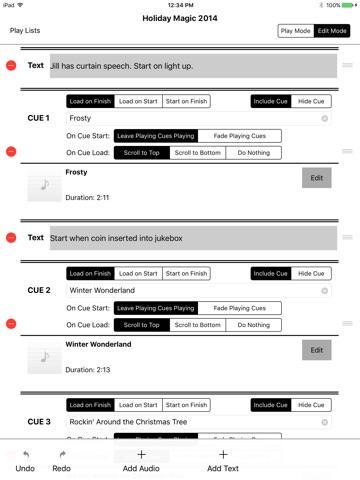Audio on Cue 2 app for iPhone and iPad
Developer: Goodman Productions
First release : 10 Apr 2014
App size: 11.04 Mb
The Audio on Cue 2 application allows you to create a play list using the audio items in your Music library on your device. (Music in the cloud must be downloaded to the device before it can be added to a play list.) Unlike playing the list in your Music application, songs are played one-at-a-time on your command - the next song in the list doesnt start until you tell it to. This application is designed for use by anyone who needs to control sound at a live event such as a talent show or musical production.
I created this application because I needed a better way to control the audo played from my devices during live events (recitals, talent shows, theatrical events). I tried adding "silent songs" in between songs, but sometimes I still forgot or needed to attend to other things and failed to stop the player in time. This application improved the quality of the sound in my live events: no more "oops the sound guy screwed up" mistakes.
Version 2 differs from the original Audio on Cue application in the following ways:
- Play lists are files stored either locally on the device or in iCloud (and can be shared across devices)
- Audio is stored directly in the play list files instead of relying on the Music library. Unfortunately, this can result in large file sizes and slow iCloud sync times.
- Cues can be setup to transition 3 different ways
- The start and end points for the audio in each cue can be adjusted (e.g. beginning or ending silence can be timed off)
- Cue notes and text can be edited while audio is playing